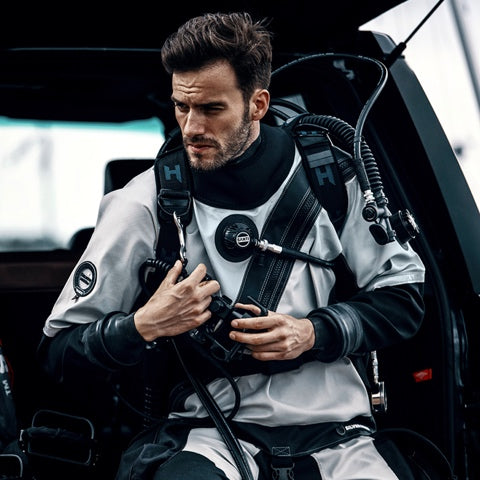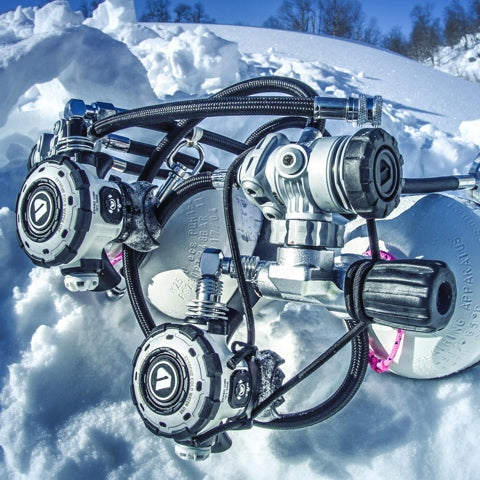On this page, you will find information on the Shearwater optional Varying Permeability Model (VPM) Upgrade and the Shearwater computers' warranty.
Optional VPM-upgrade

VPM, or the Varying Permeability Model, is a decompression algorithm that attempts to model the behaviour of bubbles within the human body during decompression. The algorithm was initially developed by David Yount in laboratory testing and coded into Fortran by Erik Baker.
The Perdix 2 Ti comes with the reliable Bühlmann ZHL-16C algorithm with Gradient Factors installed, but you can upgrade it to VPM-B with a special PIN, giving you the option to use the standard GF deco or switch to VPM-B.
Once you select this option, we will organise the unlock code for your specific model and serial number. You will then need to update your firmware to the latest firmware before using the PIN code.
Shearwater Research has implemented VPM-B according to the original Erik Baker Fortran specification. In addition to implementing the Baker model, Shearwater Research has added a new option. VPM-B dive profiles often include deep stops to control bubble formation, with reduced time spent at shallow depths.
The reduced shallow depth time can be pretty aggressive with VPM-B, so Shearwater Research has included a VPM-B Gradient Factor Surfacing (GFS) option. VPM-B/GFS allows VPM-B dives to be executed while ensuring that a gradient factor of 90% is never violated.
It is essential to thoroughly understand decompression theory and models before using this upgrade for your dives. And whether or not you want to utilise VPM.
How to install VPM-B and VPM-B/GFS
Once you purchase a VPM-B upgrade pin for your Shearwater Perdix, you will receive an email with the unlock code for your unit's serial number, typically within 72 hours.
Firmware
First and foremost, please ensure that you have downloaded and installed the latest firmware before proceeding. The easiest way to update your firmware is to download the new Shearwater Cloud and select Dive Computer -> Update Dive computer. Follow the instructions on the screen, and Shearwater Cloud will handle the rest.
System Settings
Once the unit is running the latest firmware, use the left-hand button to scroll to System Setup. Using the same button skip Mode, Deco, AI, Row, Gases, Alerts, Display and Compass screens and reach the System Setup screen that will have Date, Clock and Unlock rows underneath.
Press Edit (right-click), then Next > Next, and Edit the Unlock row, which will have zeros (0s) throughout. Using the Change option and Next as you complete each entry, enter the unlock code you have received. When completed, press Save.
If you have entered the correct unlock code, the unit will reset and restart automatically. If an error occurs, you will receive an "Invalid" notification and will need to repeat the above steps.
Mode Setup
From the main screen, return to System Setup and, using the Next (left-hand) button, proceed to Mode Setup. Edit the Mode to show OC Tec or CC/BO - if not already selected. VPM-B and the safer VPM-B/GFS will only be displayed as an option if open-circuit technical or rebreather mode is selected.
Otherwise, the unit will default to Bhulmann with GF options. Once in OC Tec or CC/BO mode, the VPM options can be selected.
Shearwater Perdix 2 Ti Dive Computer Warranty
Shearwater offers a worldwide 2-year warranty on all computers. The warranty lives with the unit, not with the original purchaser. This means that is you sell the unit on as second-hand, the warranty will still be effective. As the warranty is linked to the computer’s unique serial number, you do not need to register your computer.
Shearwater will, at its sole discretion, repair or replace defective products covered under warranty. Please note that the warranty does not cover unauthorised repairs, modifications, accidental damage or negligence.
Local warranty for UK sales is covered by the Narked at 90 Service Centre. In the unlikely event your unit is suspected of having a fault, contact us at sales@dirdirect.com, explaining the issue and we will guide you on how to handle a warranty return.